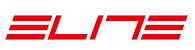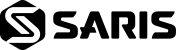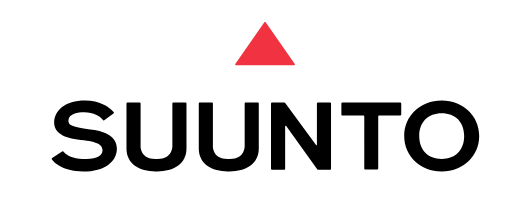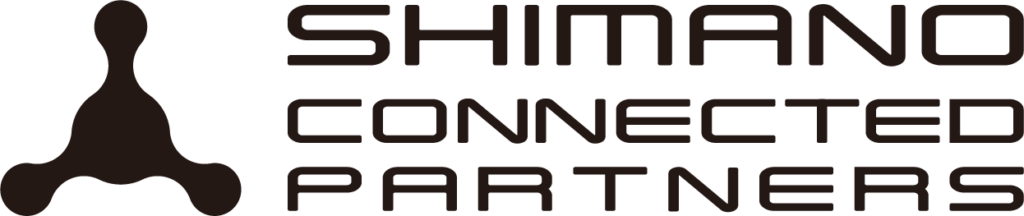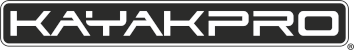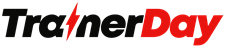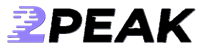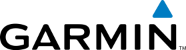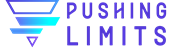In general, our indoor cycling app has very low hardware requirements and communicates with all current roller trainers via Bluetooth.
The app runs on Windows PCs, MacOS computers, iOS tablets/iPads and Android tablets.
In general, the app also runs on smartphones, but the display is usually too small for sensible use. Therefore, we recommend a display of >10 inches.
Interactive roller trainers control the resistance in relation to the workout/distance and calculate cadence and speed.
Examples:
– BKOOL: e.g. Smart Pro 2
– BH Fitness: z.B. Exercycle
– CYCPLUS: e.g. T2
– Dare2Tri: Fuego 1.0 (unfortunately this device has no integrated cadence measurement)
– Daum: 8, 8i, 8000erRacer (only with the support of additional software)
– Decathlon / Van Rysel: D100 / 500 / 900 (cadence must be searched for/connected separately in icTrainer)
– Elite: Justo, Tuo, Suito (external power meter recommended), Direto, Nero, Drivo 2, Drivo 1 (depends on manufacturing date, as older devices do not support FTMS)
– Garmin/Tacx: Flux, Neo 1, Neo 2, Neo 2T, Neo Bike, Vortex
– ICG: ICG IC6/IC7/IC8 (IC4/IC5 unknown / feedback welcome)
– JetBlack: Volt
– Kettler: Racer S, 8, 9 and Ergoracer I, II, X3, X5, EX1, FX1, GX1, etc. (Only with the support of additional software)
– Saris/Cyclops: Hammer
– Schwinn: e.g. IC8 (only power and cadence measurement / no automatic control)
– Stages: e.g. SB20 Bike
– ThinkRider: e.g. X7
– Wahoo: KICKR, KICKR Core, KICKR Snap(external power meter recommended), KICKR Rollr, KICKR Bike.
The Wahoo firmware from Sept 2019 supports an integrated cadence measurement on the roller trainer.
– Wattbike: e.g. AtomX, Atom
– Xlova: e.g. Noza S
– Zwift: e.g. Hub Classic, Hub One (only ERG mode / no SIM mode (unless the Zwift Cog is exchanged for a normal cassette))
– Zycle: z.B. Z-Bike, Z-Drive
– And many more…
With these you have to regulate the resistance yourself.
Examples:
– KayakPro : SwimFast, Compact Kayak, Dragonboat and Outrigger ergometers
– Waterrower : Waterrower with ComModule (Bluetooth), NOHRD Bike
– Concept2: RowErg, BikeErg, SkiErg (each with PM5 from v2)
– And many more…
An external power meter for power measurement is optional.
Examples:
– Favero Assioma
– Garmin: Vector 3 and Rally
– Stages with BLE
– Quarq with BLE
– Elite: Turno (since this is not a smart trainer it can only be used as a power meter)
– And many more…
A chest strap to measure heart rate is optional.
Examples:
– Wahoo TICKR chest straps
– Sigma HRM
– Runtastic chest strap
– smartLAB chest strap
– Polar H7, H9, H10
– Suunto Smart
– Garmin chest straps:
– HRM Pro & Dual
– HRM-Tri & Swim (only under Windows/MacOS with ANT+ USB stick)
– Garmin fitness watches
– EPIX, Fenix 6, 7 and Forerunner 245, 945, 955
– 735, 745, 935 (only on Windows/MacOS with ANT+ USB stick)
– And many more…
An external cadence measurement is optional.
Examples:
– Wahoo Cadence
– Garmin Cadence Sensor 2
– And many more…
If you have an older / non-smart roller trainer and also don’t have a power meter, you can optionally use a speed meter on the rear wheel.
Example:
– Garmin Speed Sensor 2
The support of treadmills is still a beta version!
A prerequisite for SMARTE (data is only sent) or INTERACTIVE (treadmill can also be controlled) treadmills is the use of Bluetooth LE.
Compatibility checked:
– Adidas T-23 (INTERACTIVE)
– Hammer Finnlo Performance (SMART)
– Horizon Paragon X (INTERACTIVE)
– Maxxus 7.4 T (INTERACTIVE)
– Runn Smart Treadmill Sensor from NPE/Zwift (SMART)
Under observation:
– Elite E8.0/E8i (feedback welcome)
– Horizon Omega Z (feedback welcome)
– Technogym MyRun (feedback welcome)
– And some Asian brands (FitShow FS, ChangYow iConsole+/Taurus)…
Furthermore, we have integrated various other external sensors into our software via Bluetooth
Example:
– Core Body Temperature
– Shimano Di2 (from 12-speed)
Let us know which device you train with. This helps us expand the list.
Of course you can also train with the software without a smart roller trainer, but then you have to set the resistance on your device yourself. You can also use the icTrainer software for spinning, for example.
Bluetooth vs. ANT+
Important: The software only connects to the devices via Bluetooth-LE and not via ANT+.
As a rule of thumb: If other third-party training programs/apps can communicate with the devices via Bluetooth, icTrainer can do the same.
No ANT+ dongle is required to connect to a tablet, laptop or computer. You can continue to measure all training performance in parallel via ANT+ on your normal fitness tracker (bike computer, fitness watch, …) and also transfer it to the app of your choice and we communicate with the devices in parallel via BluetoothLE; so we don’t force you into another cosmos for your training evaluations;
If you have a trainer that only supports ANT+, you can use it via the following ANT+-BLE converter dongle, for example: NPE Cable
You then no longer need a USB/USB-C/USB micro/Lightning ANT+ dongle and can connect roller, power, speed, cadence and heart rate sensors via BluetoothLE.
Disadvantage: You need an iOS tablet/smartphone for the initial and one-time configuration of the NPE Cable with your ANT+ devices. There is no Android configuration software yet (planned for late 2021). And the shipping and customs fees are about the same as the NPE Cable price itself. Here you should look for a European distributor if you want to buy the dongle
Under Windows and MacOS, existing heart rate belts or fitness trackers can also be used with an ANT+ connection.
However, a USB ANT stick is required (and with Garmin fitness watches, “Send during activity” must be activated under settings for the heart rate).
Other useful accessories (examples):
For the perfect setup of your own Paincave you need a little more (you should expect around 150 EUR here):
Sports puzzle mats as a base (sweat and noise insulation, different colors) : 50 EUR
Tablet holder on a space-saving music stand (round base, for 7.5-13 inch tablets): 40 EUR
flat tablet wall mount (for 7-13 inch tablets): 50 EUR
swiveling tablet wall mount (for 7-10.5 inch tablets): 40 EUR
swiveling tablet wall mount (for 7-13 inch tablets): 120 EUR
Notebook wall mount swivelling : 30 EUR
Notebook table (simple) : 50 EUR
Notebook table (Sport) : 160 EUR