We recently released an enhanced version of the software for MacOS 11 (and newer) in the App Store:
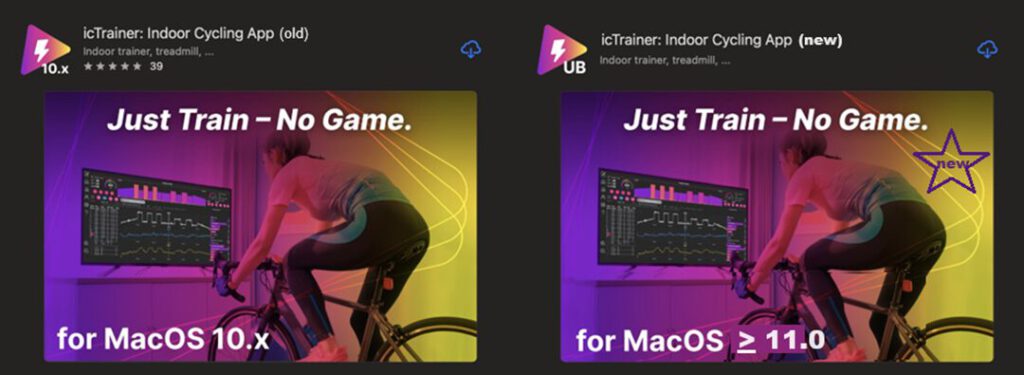
Thenew version is optimised for MacOS 11.0 (and newer) with Apple ARM processors (M1, M2, M3, M4, etc.) and Intel processors. If you are using MacOS 11.0 (or newer), you should definitely upgrade to the new version.
And the oldversion is only intended for MacOS 10.x with Intel processors.
This change is for technical reasons, as we would like to continue to support customers using macOS 10.x while training.
There are two things to consider for a smooth changeover:
1. First, check in which directory you have saved your data (“Setup” -> “Directories”):

If it shows /Users/Username]/Public/icTrainer/” everything is fine, as the new version accesses the same directory.
If it shows /Users/[Username]/Library/Containers/..., you should first move the existing files to “/Users/[Username]/Public/icTrainer/” by clicking on “…” (top right) so that no data is lost.
As a user of MacOS 11.0 (and newer) you can now delete the old app and install the new app and all data will be found directly.
2. If you purchased the licence in the old app, you should cancel the subscription in the Apple App Store. Then renew it in the new app when prompted (but only then).
Unfortunately, the new app cannot automatically detect payments made in the old app, which creates additional manual work and costs for us when transferring licences.
The new licence works across all operating systems and processors (use “Buy licence” → “Restore licence”). This means you can seamlessly use the app on both an old MacBook with an Intel processor and a new MacBook with an Apple processor.

